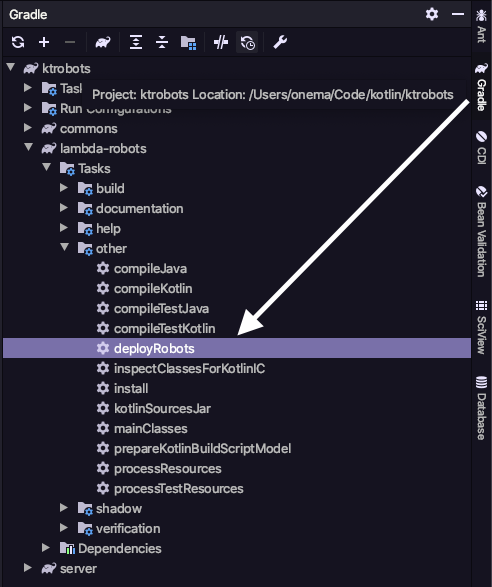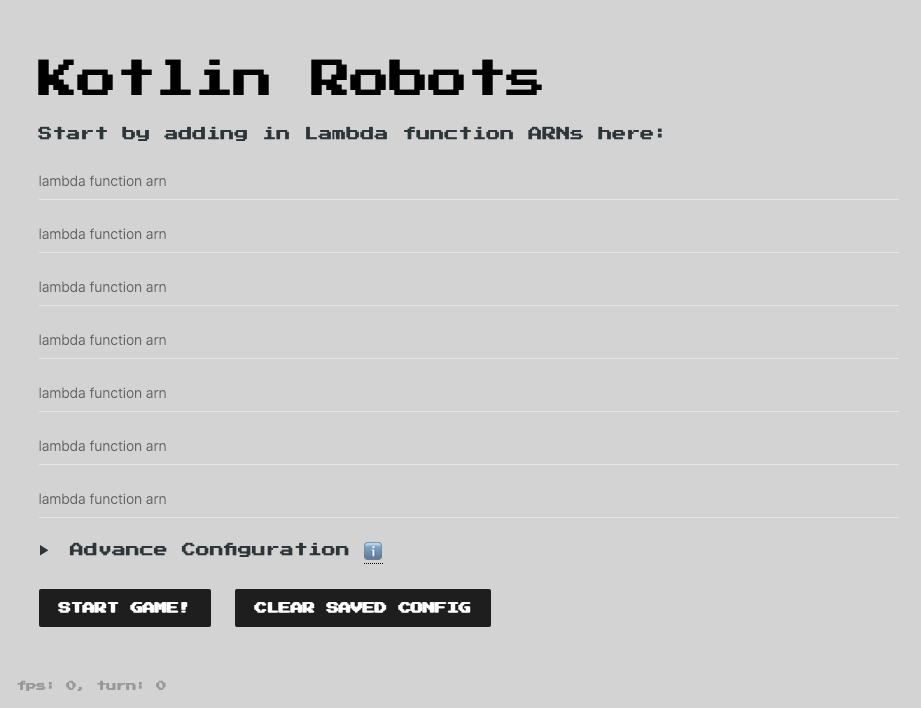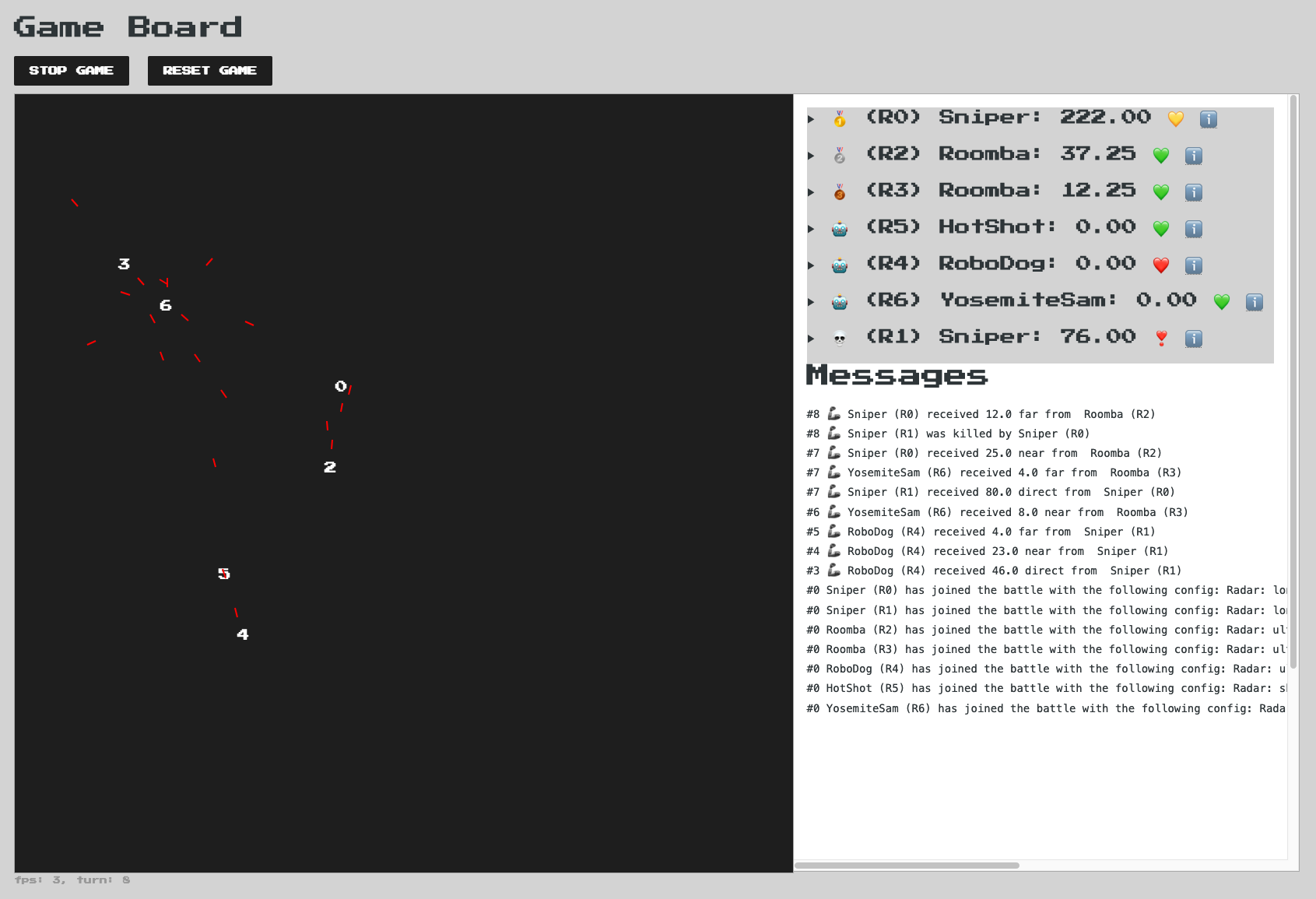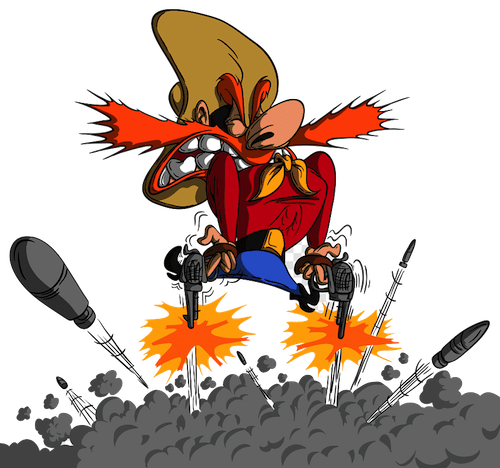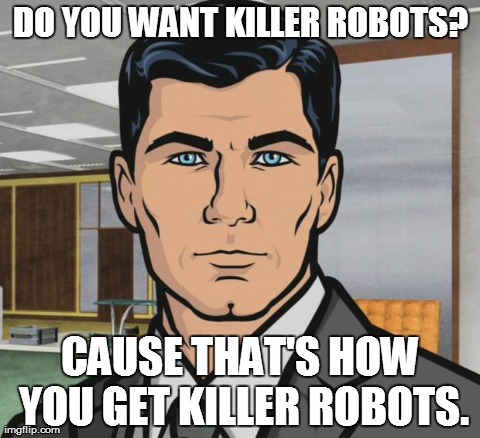KT-Robots Programming Challenge
KT-Robots is a port of the λ-Robots Team Hackathon challenge
The original idea can be traced back to the 70s game RobotWar.
This repository is an implementation of the game in the kotlin programming language and the spring framework.
KT-Robots is a Team Hakcathon programming challenge build using serverless technologies. You can get access to the code on GitHub
In KT-Robots, you program a battle robot that participates in a square game field. Each turn, the server invokes your robot’s Lambda function to get its action until the robot wins or is destroyed.
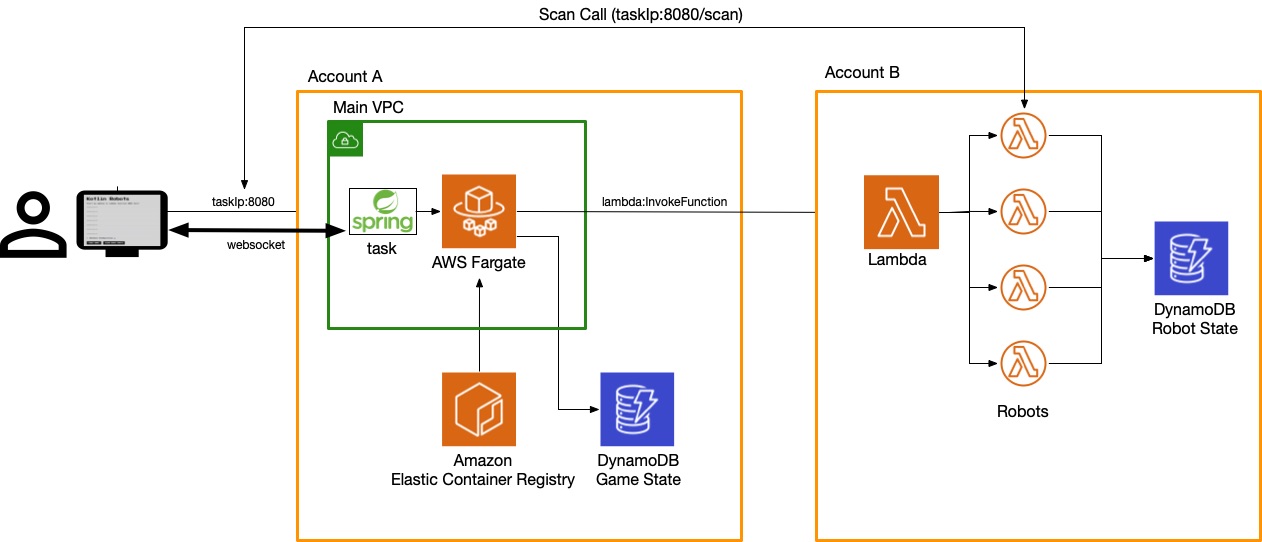
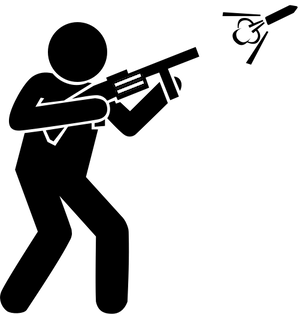
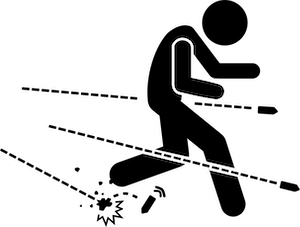
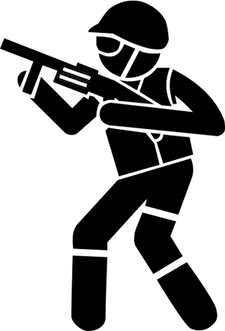
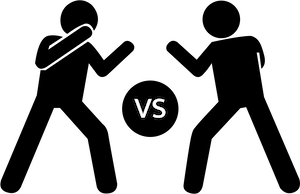
The ECS Fargate task run on spot instances and this is the cost for running the server:
- 512 vCPU $0.00639685 per hour
- 1024 MiB $0.00140484 per hour
While it will cost you cents to run this task for a few hours, you want to turn it off after you are done with the challenge. Use the following commands to destroy all the resources:
./gradlew delete-robots
./gradlew delete-server